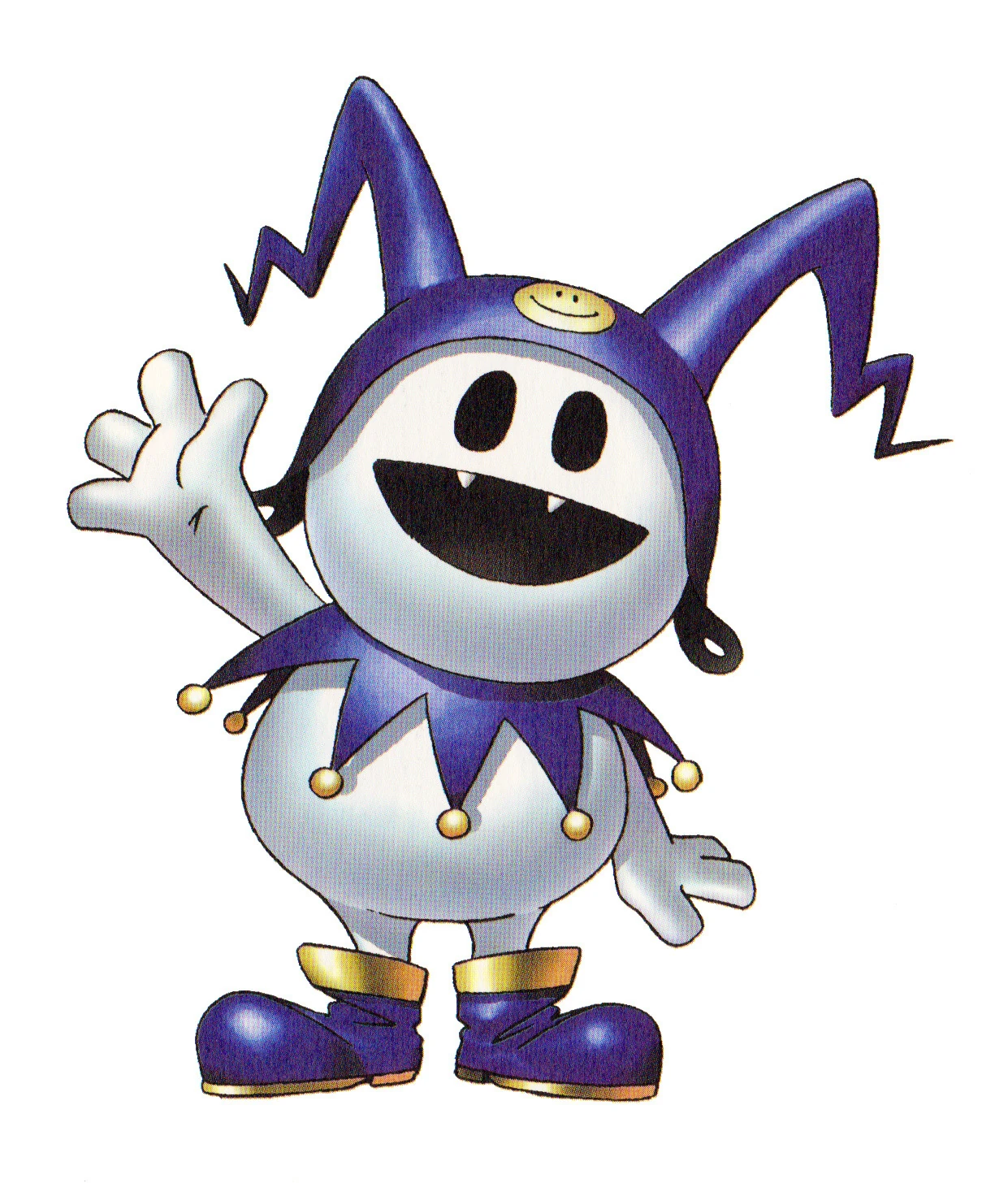Spoiler: show
Jackofhearts2005 wrote: ↑Thu Feb 13, 2020 12:30 pm
“What if your name is some basic shit like Jack?” - some dick on MU
A hidden role game for up to 20 players where everyone is named Jack.
Players
I'm Jack (Yes):
ColinisCool
Nanook
nutella
Long Con
MacDougall
I have some other lesser name (No)
JaggedJimmyJay
dunya
Hang on, I lost my ID (Maybe)
sprityo
speedchuck
TonyStarkPrime
Michelle
JaggedJimmyJay wrote: ↑Tue May 05, 2020 8:38 am Well howdee doo! juliets and boo have their new roles for ten minutes and one of our holy grails appears to be covered. That is absolutely remarkable.
Fantastic stuff, thank you so much boo. Do you know if this works similarly on mobile? I was able to replicate the method easily on my laptop, though the "add quotes" block in the bottom right didn't show on mobile.
boo wrote: ↑Tue May 05, 2020 11:24 am Alright, looks like the issue is we're running an older version of phpbb. The multiquote extension is technically for a slightly higher version than we're on, so while it works, I'm thinking having it function properly on mobile must require the board to be running that higher version. I did make a few changes, but it's still not working on my phone. If anyone else can try, if you do what I outlined above and are double tapping on the quote option, it's supposed to come up with the multiquote box.
boo wrote: ↑Tue May 05, 2020 11:30 am One other feature I forgot to mention about that extension: if you highlight part of someones post, it will come up with a quote option for just the highlighted selection, allowing you to quote only a part of a post. This feature can be kind of annoying, because it will hide the quote button for that behind other stuff (avatars, the quote bar, etc). You can somewhat control that by letting go of the mouse button in an open spot, as it seems to always open up and to the left of where you let go.
Also, also: multiquote only works on the current page. So if you want to be able to multiquote a ton of stuff, you'll have to increase your posts per page (that can be done in the user control panel >profile > edit profile > posts per page box (by default it'll be empty). This seems not to be a problem, so in trying to solve the mobile issue I must've gotten an update where the author had fixed that! It'll even maintain the multiquotes if you go to a different thread, lol.
Awsome and thanks Boo ^^
I see it took 2 posts i selected in other thread because i saw a new button and i did what any Dee Dee does
Btw, i spoilered all the quotes.